Let us see how to change default font in Excel.
Step 1: Click on Excel
Step 2: Click on File —> Options
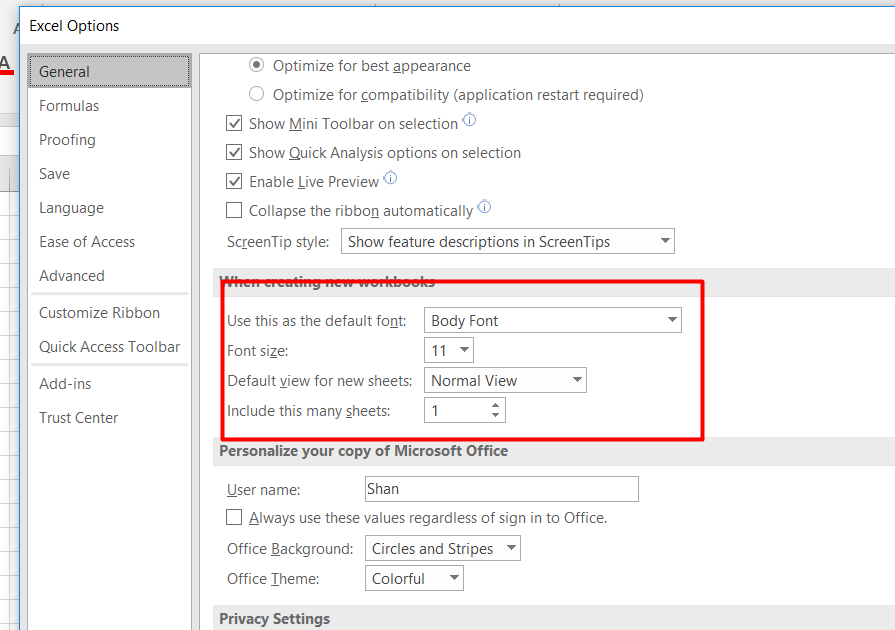
Step 3: Change the font of your choice and then Click on “OK”
Now when you re-open your excel..your default font will be the font you choose