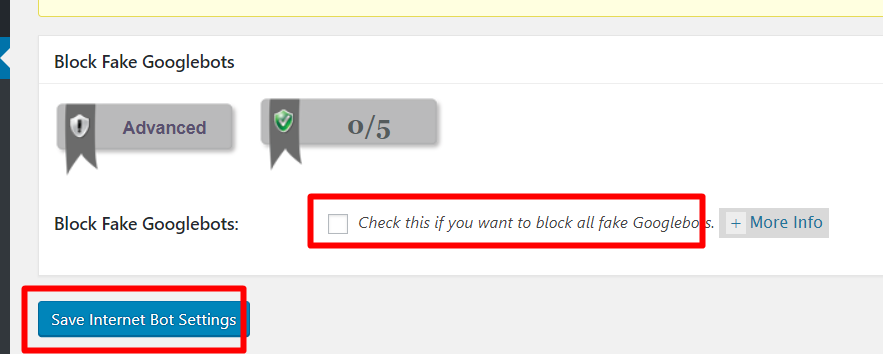Everytime you submit your SiteMap to Google you might have encountered this error.The error is due to the conflict with the plugin called “All in One WP Security”
Let us see how to allow Google again to read out SiteMaps
Step 1: Go to WP security and Click on Firewall
Step 2: Then Click on “Internet Bots” in the tabs at the top
Step 3: UnCheck this box “Check this if you want to block all fake accounts” and then click on Save